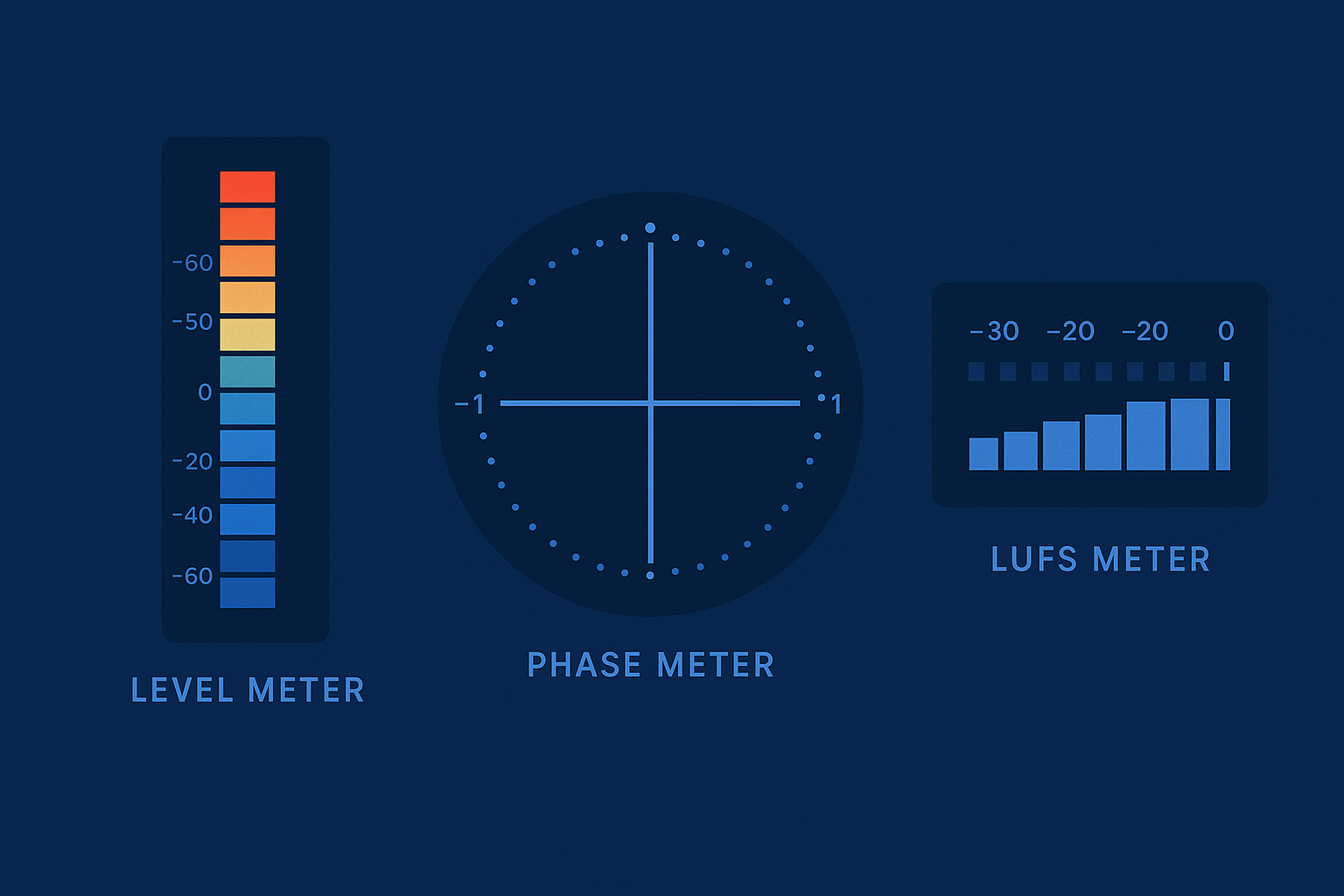
In music production, meters do more than provide numbers on a screen—they reveal what's really happening in your mix. Learning how to read meters effectively helps you spot problems early and apply the right tools to fix them. In this article, we'll look at three of the most important types of meters—level, phase, and LUFS—and explore not only what they show, but why issues occur and how to correct them.
Level Meters: Peak and RMS
Why they matter
Level meters are the foundation of audio monitoring. Peak meters show the highest instantaneous level of your signal, which is crucial for avoiding clipping in the digital world. RMS meters display the average power of a signal, providing a clearer sense of how loud something feels over time. Together, they give you a picture of both the transient impact and the sustained energy in your track.
A healthy relationship between Peak and RMS values—often referred to as crest factor—indicates a mix that has both punch and body. Too small a difference, and the music feels squashed; too wide a difference, and the mix may sound unbalanced or weak.
Common problems and root causes
- Clipping peaks: Recording too hot, plugin gain boosts, or overloaded mix buses.
- Low RMS levels: Underpowered arrangement, weak performances, or insufficient compression.
- High RMS levels (squashed dynamics): Overuse of compressors, stacked limiters, or heavy saturation.
How to fix
- Gain staging: Trim input levels before plugins to maintain headroom.
- Compression: Use moderate ratios to raise RMS while preserving transients.
- Transient shaping: Restore punch if RMS is too close to peak by enhancing attack.
- Limiting: Control peaks sparingly; don't rely on a limiter for loudness alone.
- Metering tools: Compare RMS values across tracks for consistency using DAW meters or third-party plugins like Youlean or Insight.
Phase and Correlation Meters
Why they matter
Phase meters—or correlation meters—show how the left and right channels interact. A reading close to +1 means the channels are in sync; a reading near -1 suggests phase cancellation, which can hollow out the mix or make elements vanish when played in mono. Phase issues are especially critical in the low end, where cancellation can strip bass of its weight.
Common problems and root causes
- Weak mono playback: Stereo widening or chorus effects push elements out of alignment.
- Thin-sounding drums or guitars: Multi-mic setups introduce phase offsets from mic placement.
- Bass cancellation: Low frequencies spread too wide or recorded out of phase.
How to fix
- Polarity inversion: Flip the phase on one track to see if it restores fullness.
- Time alignment: Adjust track timing by a few samples to align waveforms.
- EQ strategy: Use linear-phase EQ to minimize additional phase shift from filters.
- Stereo management: Keep bass frequencies centered and reserve width for mids and highs.
- Specialized tools: Use plugins like Waves InPhase or Flux Stereo Tool to analyze and correct problem areas.
LUFS Meters: Loudness for the Streaming Era
Why they matter
LUFS (Loudness Units Full Scale) has become the standard for measuring perceived loudness. Unlike peak or RMS, LUFS accounts for human hearing, weighting frequencies to match how we perceive volume. Streaming platforms such as Spotify, Apple Music, and YouTube normalize tracks to specific LUFS targets. This means overly loud masters get turned down, while overly quiet mixes may sound weak by comparison.
Common problems and root causes
- Excessive loudness: Over-limiting in pursuit of volume, leading to flat and fatiguing tracks.
- Quiet masters: Overly cautious limiting, resulting in tracks that lack impact.
- Unbalanced mixes: Harsh mids or highs inflate LUFS readings but create listener fatigue.
How to fix
- Mix bus compression: Apply gentle glue compression (1–2 dB gain reduction) to lift overall loudness without crushing dynamics.
- Limiter calibration: Set the output ceiling to -1 dBTP and adjust thresholds until the integrated LUFS matches platform standards (e.g., -14 LUFS for Spotify).
- Multiband tools: Smooth out harshness with dynamic EQ or multiband compression to maintain perceived loudness without distortion.
- Reference tracks: Compare your master to well-balanced tracks at similar LUFS values.
- Metering plugins: Tools like Youlean Loudness Meter, Nugen MasterCheck, or iZotope Insight provide accurate LUFS readings with platform presets.
Putting It All Together
Reading meters isn't about chasing numbers—it's about understanding what those numbers reveal about your mix. Level meters keep your gain structure in check, phase meters ensure your stereo image translates across systems, and LUFS meters prepare your music for the realities of streaming platforms. By combining these insights with the right tools—compression, EQ, limiting, and stereo management—you can create mixes that are both powerful and reliable.
Conclusion
Meters are more than diagnostic tools; they're guides that help you make better mix decisions. When used effectively, they uncover the root causes of problems and point you toward the right solutions. By learning to read and respond to your level, phase, and LUFS meters, you gain the confidence to deliver mixes that stand up in the studio, online, and everywhere your music is heard.
← Back to Articles